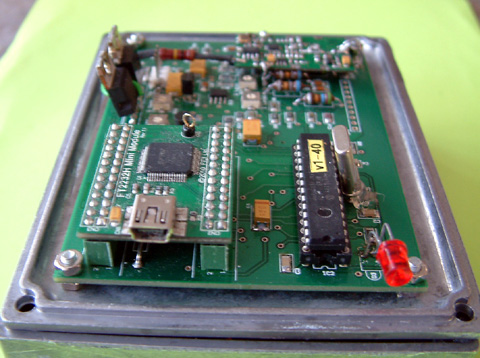
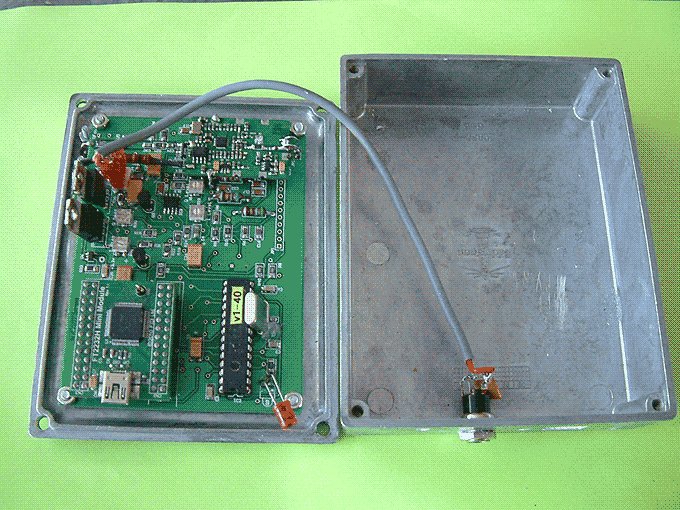

Send me a couple of photos and I will put them on this page for others to see.
what do you do each time you want to transmit digital ATV?
Connect all the various cables and switch on the dc supply....
Start your recording program i.e. WinTV 6 or GB-PVR.
(
This starts recording mpeg pictures onto a file on your hard drive in your PC)
Start the DigiLite Transmit program
(
This starts reading the mpeg pictures from the file on your hard drive and sends them in a suitable format for the serialiser then the modulator to process)
Thats It! When you have finished transmitting it is a good habit to get into to delete the temp file that was recorded on your hard drive. However, you might want to keep some recordings as it is a standard mpeg video file that can be replayed at any time by double clicking on it.
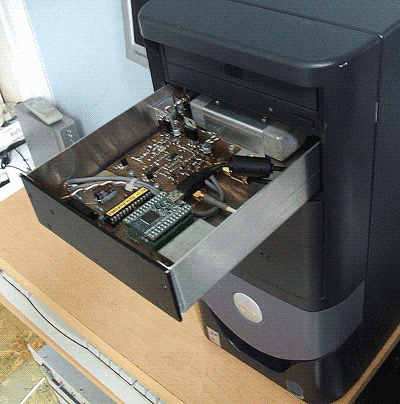

The output from the DigiLite modulator section is very low, typically 1 to 2mW, and one or two stages of amplification will be required to get to the 150-200mW max input required by the RA18H output brick (500mW for dual version). A MMIC followed by a more powerful amplifying device such as RF2126 is a typical arrangement, some lower power bricks or even an under-driven RA18H brick can be used as a driver.(with suitable attenuation). It is important not to overdrive the input to the RA18H, not only to avoid unwanted distortion of the ultra-linear digital signal, but also to avoid permanent damage to the first stage of the brick. There are a number of Ebay shops supplying suitable kits, search for 'rf amplifier'. MiniKits in Australia have a useful collection of amplifier kits. A browse through the BATC Forum will also reveal a number of useful links If you are handy with homebrew pcbs you might try this design from 9H1LO.
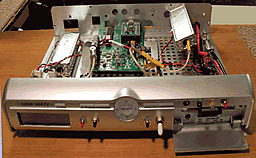
.
For most people the best quality reading on your satellite receiver will suffice, but if you wish to be more accurate I suggest you try the TUTIOUNE program.
DATV/DVB-S Measurement and Display Software
It requires a specific digital receiver card to be in your PC but then you can get a frendly visual display of all the signal parameters.There is a simple version or a full version.You need to register on the website. A brief course in conversational French will be an advantage. Try the translated page Tutioune MiniLite V0.9a For details of the cards supported and to download the various program files see here...TUTIOUNE
