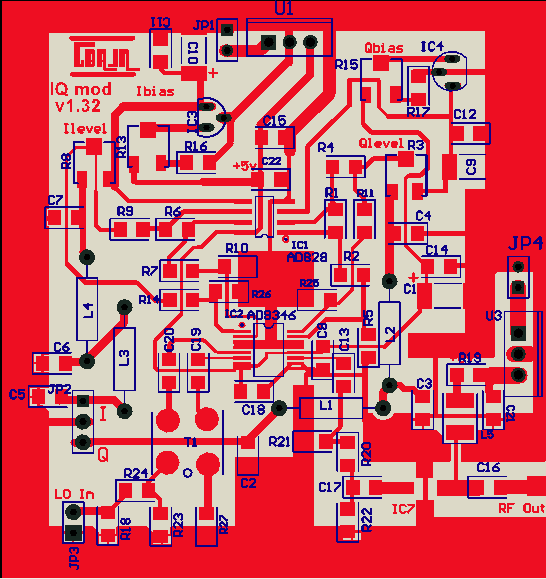
The SD switch connects pin 9 of CN2 to ground via a 1k5 resistor, this is provided for as PL2 on the 5.8 and later versions.
IC2 dsPIC33 needs to be reprogrammed with the new version software that is included in the download package. There is no need to change to this software unless you wish to use the SD Card reader as it is the same as you are already using and is unchanged except for the added code for the card reader. The BATC Shop stocks the updated version.
Research was carried out by Colin G4KLB to ascertain the suitability of most popular branded SD cards currently available, for some manufactures micro SD cards were far more prevalent, so those were purchased with SD card adaptors. The system requires the cards to be formatted FAT16 only, and therefore must not be larger partition than 2Gb. As there is no price difference for sizes less than this, only 2Gb were purchased. Cards from Verbatim, Transcend, SanDisk, Samsung and Kingston were obtained and they were formatted FAT16 in both Windows7 and XP. Six files of varying length were produced for test purposes and copied to the cards. A Digilite with card reader option was set up, together with a Satellite receiver nearby to monitor results
Results:All functions were systematically tested. All the Cards worked perfectly.Two smaller 1Gb unbranded cards that were in the shack were tested, and they also worked perfectly.
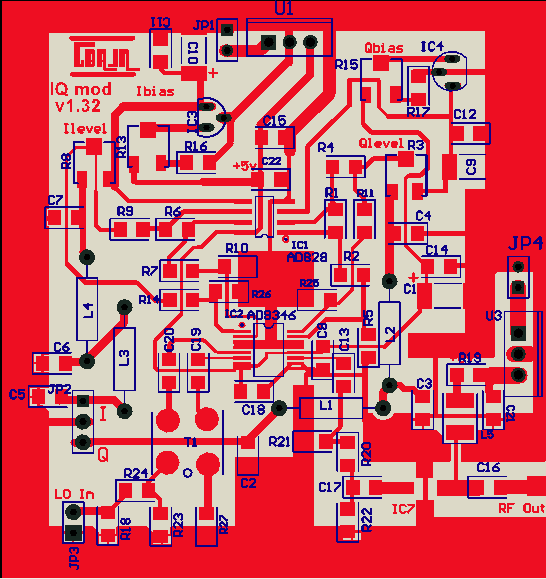

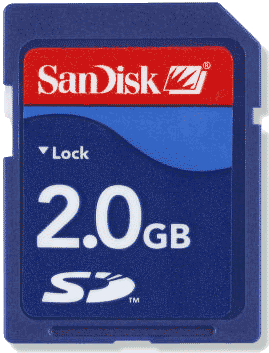
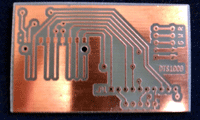
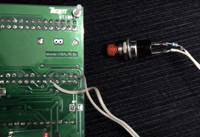
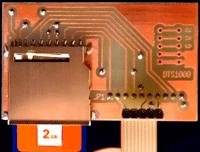
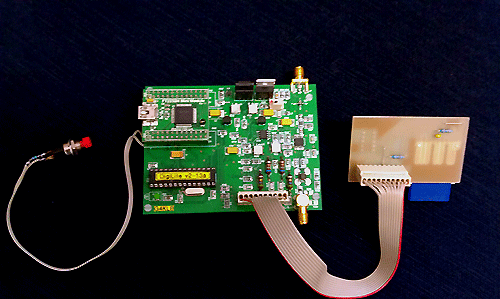

*All files are now stored on a Cloud host website to reduced the required bandwidth on this site. The site is advertising based so don't worry if you see a screen full of adverts they are not malicious. If you experience problems please let me know.
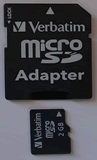
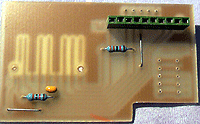
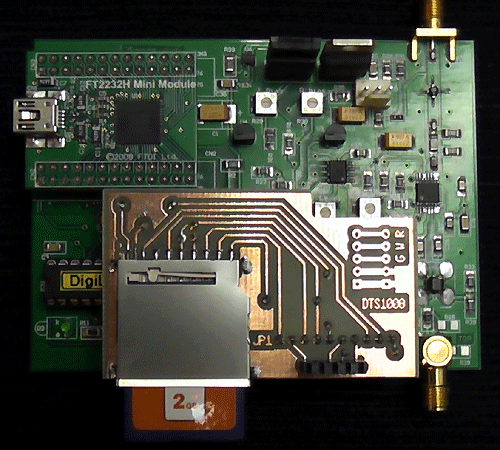
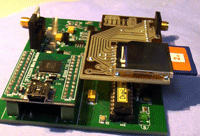

To use the SD card option you need to reprogram the ds PIC with Digilite Serialiser v2-13a.hex
The SD card must be formatted with FAT16 and therefor must not be larger than 2GB
If you buy the Verbatim 2GB SD card it is already formatted FAT16
There is a switch built in the card reader socket, so you only need to add one if you don’t want to remove the card (if it is inside a box for example) this is best wired to the card reader PCB. Only two extra wires need to be connected to the Digilite PCB for the pushbutton.
When renaming the file names the correct form is DT_ABCDE.#FX the ABCDE part can be any window characters but must be five long.
Files will be played in alphabetical order, so think about that when naming
The connections on the SD card PCB marked GWR are not part of the SD card circuit but are provided to connect an optional panel mount usb socket (Farnell 122-9686) You have to cut the USB lead that plugs into the FT module ( GWR stands for Green white red, seems to be standard colours for USB wires) If you can make off a mini USB plug or don’t need a panel USB socket this can be ignored.
SD card socket is Farnell 918-6158
Download the DTS1008 copper tracking for the SD card board here.